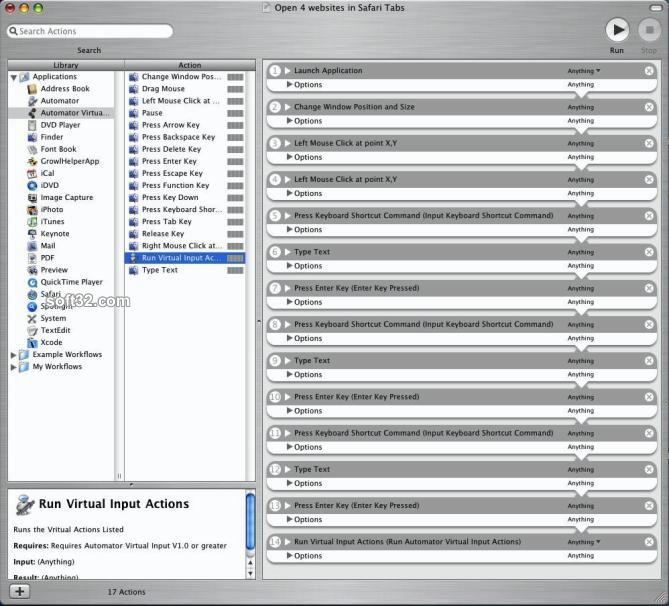Automator Virtual Input V3.00
Simulate mouse clicks, movement and drags as well as keyboard key presses. All using Apple's Automator. Automator Virtual Input allows you to access the keyboard and mouse with Automator Actions to access any program or application you can.
Last update
21 May. 2010
Licence
Free to try |
$25.00
OS Support
Mac
Downloads
Total: 1,847 | Last week: 1
Ranking
#4 in
Components & Libraries
Publisher
Singed Labcoat Productions
Screenshots of Automator Virtual Input
Automator Virtual Input Publisher's Description
Simulate mouse clicks, movement and drags as well as keyboard key presses. All using Apple's Automator. Automator Virtual Input extends Apple's Automator automation program to give it complete control over the keyboard and mouse cursor. Automator Virtual Input allows Automator to access anything you can by simulating mouse clicks, movement and drags along with keyboard key presses. By simply listing the actions you wish to preform, like any other automator action, then using the "Run Virtual Input" action, the keyboard and mouse are at your command. This allows you to access all the functions available to you in any given program, no longer confined by the limited actions available. 3 example workflows are also included with full explanations of the actions taking place in each to give an example of what Automator Virtual Input is capable of. Automator Virtual Input allows you to preform the following: Simulate a Left Mouse Button Click. Simulate a Right Mouse Button Click. Simulate the keyboard typing. Simulate the mouse being moved. Simulate a keyboard command and/or shortcut being pressed. Simulate the mouse being dragged. Resize and Reposition active windows. Press and Hold down keys. Release keys held down. Simulate Tab, Return, Arrow or Function keys being pressed. All in the form of easy to use Automator actions. Automator Virtual Input allows you to access the keyboard and mouse with Automator Actions to access any program or application you can. No longer restricted by the limited actions avalible, Automator can finally forfill its potential as a productivity automation tool. All for just $25. Requires Mac OS 10.4 or greater.
Look for Similar Items by Category
Feedback
- If you need help or have a question, contact us
- Would you like to update this product info?
- Is there any feedback you would like to provide? Click here
Popular Downloads
-
 Windows XP Service Pack 3
SP 3
Windows XP Service Pack 3
SP 3
-
 GeoGebra
5.0
GeoGebra
5.0
-
 Minecraft
1.8.1
Minecraft
1.8.1
-
 iTunes
12.8.2
iTunes
12.8.2
-
 Mozilla Firefox
108.0...
Mozilla Firefox
108.0...
-
 Call of Duty 4: Modern Warfare
1.7.1
Call of Duty 4: Modern Warfare
1.7.1
-
 Iggle Pop
1.0
Iggle Pop
1.0
-
 Outlook Express
5.0.6
Outlook Express
5.0.6
-
 Antares Autotune VST
7.1.2...
Antares Autotune VST
7.1.2...
-
 Safari
7.0.4
Safari
7.0.4
-
 Zuma Deluxe
1.0
Zuma Deluxe
1.0
-
 Adobe Illustrator
CC
Adobe Illustrator
CC
-
 Microsoft PowerPoint 2010
10.1.9
Microsoft PowerPoint 2010
10.1.9
-
 Windows Media Player
9.0
Windows Media Player
9.0
-
 Bitlord
2.3.2
Bitlord
2.3.2
-
 Adobe Audition
CC
Adobe Audition
CC
-
 BitTorrent
7.4.3...
BitTorrent
7.4.3...
-
 7-Zip
1.7.1
7-Zip
1.7.1
-
 Adobe Photoshop Lightroom
5.6
Adobe Photoshop Lightroom
5.6
-
 Mozilla Thunderbird
102.3.2
Mozilla Thunderbird
102.3.2